If you or your students are new to OneNote these ideas could be just what you need to get started.
Start by adding the desired page or pages to OneNote Notebook.
The templates I'm sharing have been saved as pdf.
Open the desired file, select pint, and choose print to OneNote -or-
Save the desired file, open OneNote, go to insert, click the file, insert pdf
Open OneNote and project to your interactive whiteboard. Once you have done this you can work through the Todays Number pages by allowing students to take turns filling in the answers on the interactive whiteboard, or students could work along on their own devices in OneNote Class Notebook, if devices are available.
These pages were opened in OneNote Win10...because we love the special pens!!
Option 1
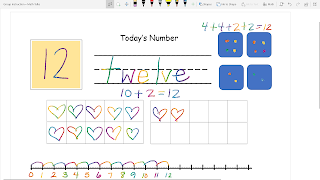
The rainbow pen is always a favorite!
Option 2
The rainbow pen is fun but the galley pen is pretty cool too!
Option 3
The pencil design was chosen from stickers within OneNote.


What a good idea! Thanks ;)
ReplyDeleteThanks for stopping by! If you teacher elem. and are using Microsoft or other Tech. I would love to connect and share ideas!
Delete